
Help Center
Get help from different departments throughout SBCC all in one place.
Help Center Information
The SBCC Help Center (help.sbcc.edu) is a resource for Fiscal Services and Information Technology to provide services and field requests from the campus community. The help center has information available to assist with problem solving as well as giving you the ability to request services and then track the exact status of those services. This improves transparency and communication.
Logging Into the Help Center
In order to get access to the help center you will need to log in. If you are logged into your Gmail you probably will get right in without having to go through the process. However, if you're not logged in at all (e.g. using an incognito window) then you'll need to follow the following instructions.
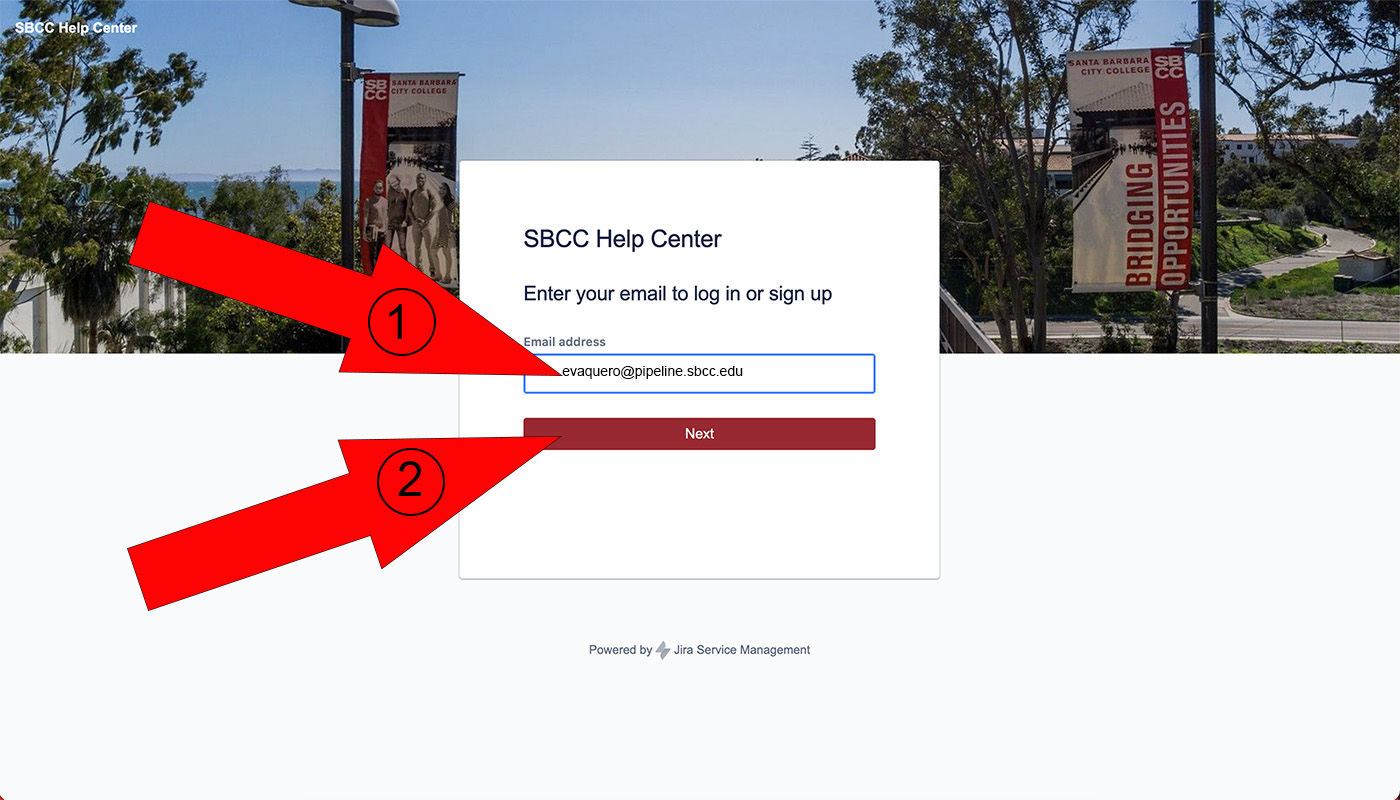
Step 1: Enter your college email address into the "Email address" field.
Step 2: Press the button marked "Next".
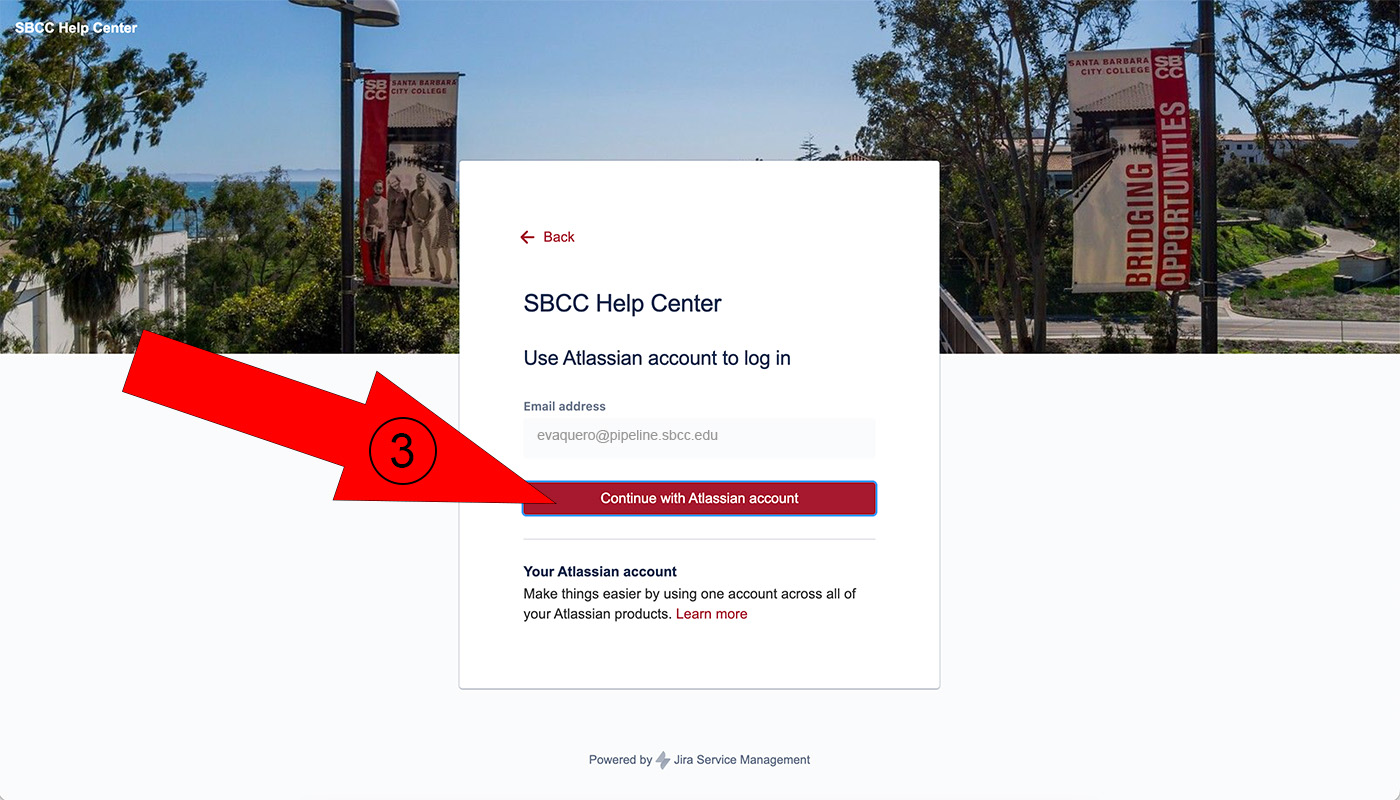
Step 3. Press the button marked "Continue with Atlassian account".
This account should already exist and will be verified by signing in with Google.
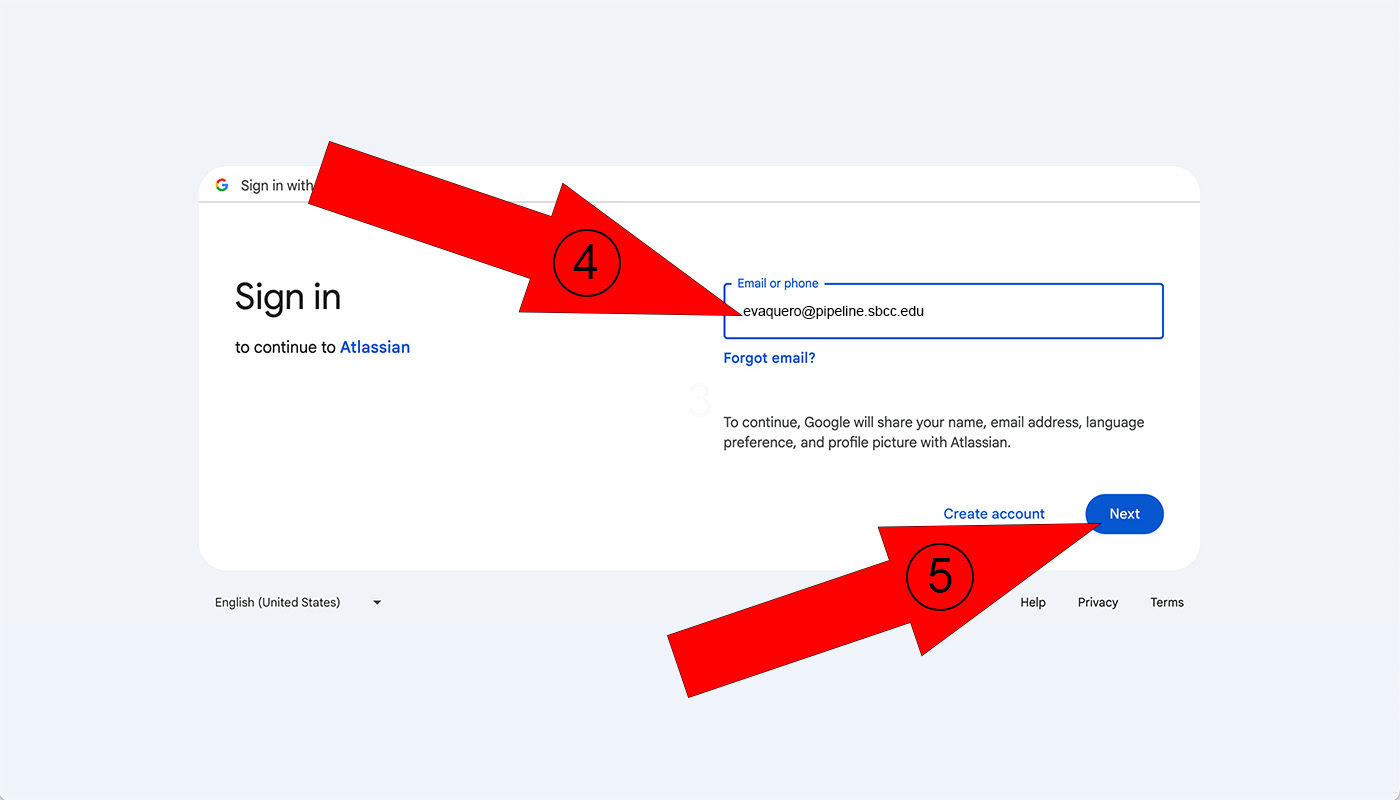
Step 4. Enter your campus email address in the "Email or phone" text box.
Step 5. Press the button marked "Next".
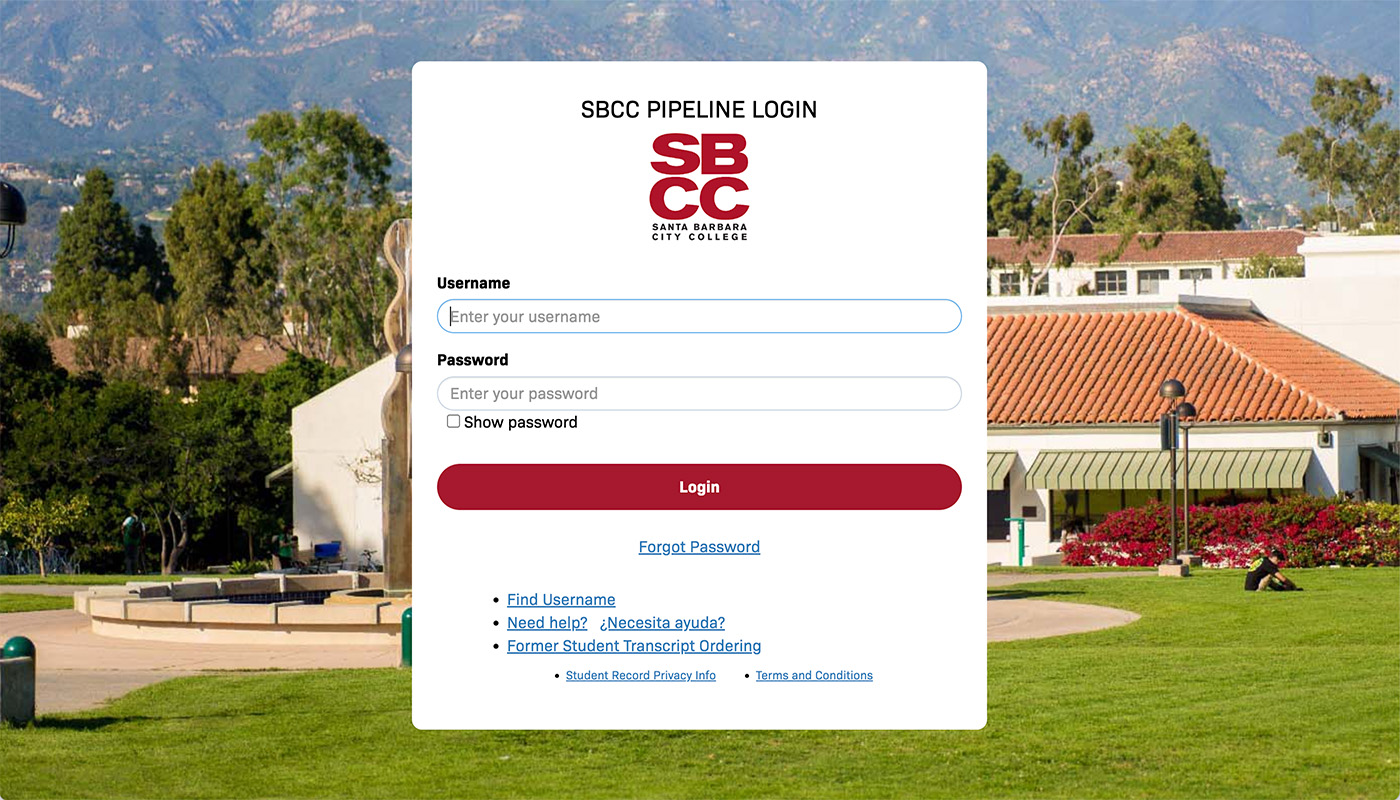
Step 6. Complete the normal SBCC login form.
Frequently Asked Questions